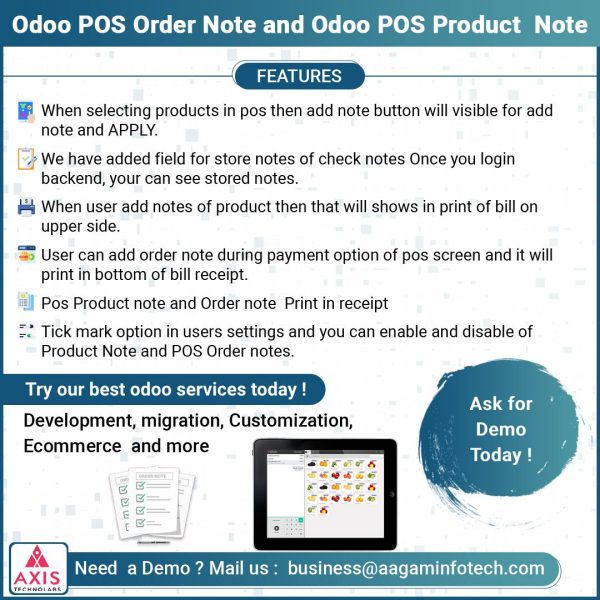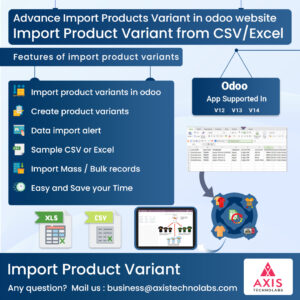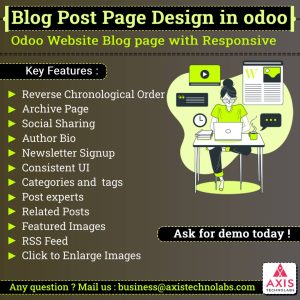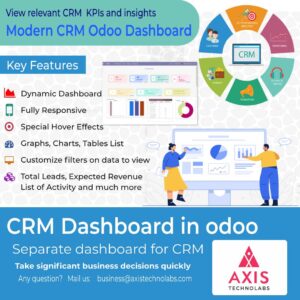Description
Odoo POS Order Note and Odoo POS Product Note
In Odoo point of sale this app will add features by allowing to add POS Order Notes on screen, Note is also save in Backend, Products Order for internal purpose of user in pos in Odoo, any request for customer about order can be note in pos note too. If customer want to print that notes in bill then this can be printed on order in Odoo pos.
CLICK TO WATCH VIDEO DEMO
Features of POS note:

Note add easily
When selecting products in pos then add note button will visible for add note and APPLY.

Notes stored in backend
We have added field for store notes of check notes Once you login backend, your can see stored notes.

Notes Display in Print
When user add notes of product then that will shows in print of bill on upper side.

Order note add
User can add order note during payment option of pos screen and it will print in bottom of bill receipt.

Print Notes in Receipt.
POS product notes will print in receipt and order note also print in receipt, check screenshot below.

User Configuration
Tick mark option in users settings and you can enable and disable of Product Note and POS Order notes.
Go to Point of Sale => shop => Order and Product Note and tick mark option which you want to enable

Add note: Select product and then click on Add note

Add Note Popup
Add your product note and apply

Note is added
Applied note will added in product

POS order note: If you want to add order note then insert order note this will print in receipt as well as store in backend

Notes in print of receipt of pos order
Below mentioned screenshot showing that added product note and order note display to customer can also see.

Orders, you can see stored product note

Order note, you cann see stored order note in this section


For Technical Help and Support
At Axistechnolabs we offer end to end solution for Odoo services. Which includes analysis & consultation on the workflows and integration part.
Incase of any question regarding this module feel free to email us on business@axistechnolabs.com