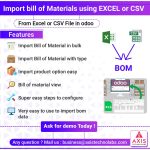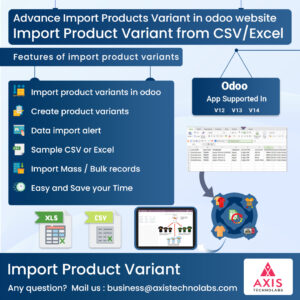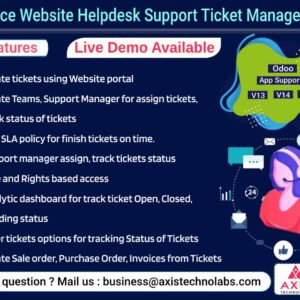Description
Import Stock Inventory in odoo with Serial Number and Lot Number from Excel/CSV using Odoo Apps
Import bulk Serial Number, Lot Number data in odoo using excel or CSV
Import Stock Inventory with Serial Number in odoo, This Odoo module will help you to import stock inventory and serial number in odoo very easilyt, Import your inventory stock along with lot number and serial number from EXCEL / CSV.
Import inventory using csv / xls in odoo module provide feature with import your product inventory easily with serial number, lot number with packages details in few clicks. If you are confuse for import inventory in odoo then our odoo app will provide perfect solution for importing inventory.
Import inventory adjustment in odoo and all inventory data get corrected in odoo. Use Inventory import module created file format as given format and follow the guidelines for Import Stock Inventory from Excel/CSV File in odoo. When you import file using few clicks, All your inventory or product stock will imported with given lot and serial number along with packages details added on files.
If you want to import extra fields from default odoo field using sample files, we will add those on our import module. You can buy our module and contact us on business@axistechnolabs.com
This module is supported in odoo community and enterprise edition
Feature of import Stock Inventory in odoo

Import Bulk Serial Number in odoo
This module allow to Import bulk serial number in odoo using xls or CVS file.

Import Bulk Lot Number in odoo
This module allow to Import bulk lot number in odoo using xls or CVS file

Import Inventory Line Location
Import lnventory line location in odoo using xls or CVS file (With or without location)

Import Opening Stock Balance
Simply import opening stock balance from Excel or CSV file in odoo inventory stock.

Warning Display
Display warining if anything was misconfigured and Show different warning message in odoo

Support Excel and CSV file
Create and upload the respective data file in .csv or .xlsx format for Import inventory in odoo

Import Product Code/Name/Barcode
Odoo inventory options to import data with Product Code or Product Name Or Product Barcode

Import Inventory Adjustments Menu
You can Bulk Import Products In Inventory Adjustments in odoo backend

Easy to Configuration
Very easy steps to import inventory module in odoo, no manually data add, purchase this module now
Sample Data file for Import Inventory data
Import Inventory in odoo with Expiry Date and Import Location on inventory line in odoo.
Import with Code

Import with Barcode

Import with Name

Import Inventory without Expiry Date and with Import Location on inventory line.
Import with Code

Import with Barcode

Import with Name

Import Inventory without Import Location on inventory line.
Import with Code

Import with Barcode

Import with Name

Import Inventory Menu

Import Inventory Wizard

Inventory Adjustment View

Detail View of inventory

Import Product Lot/Serial Number View