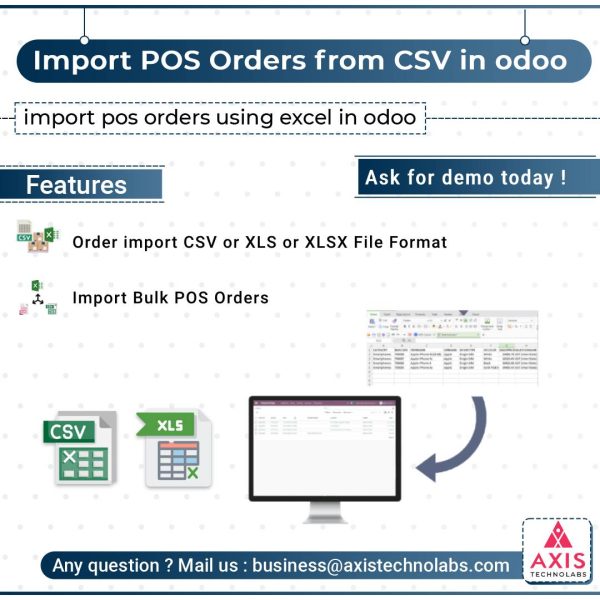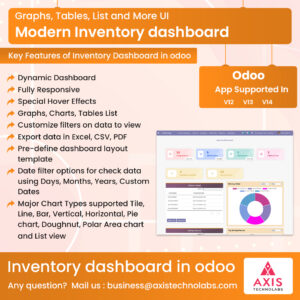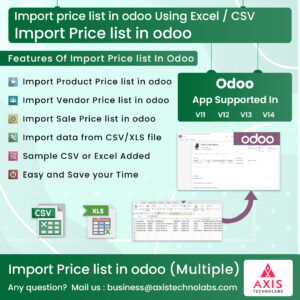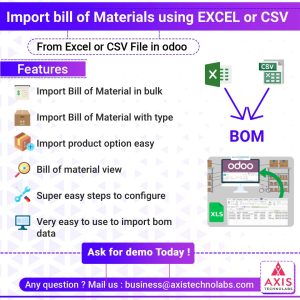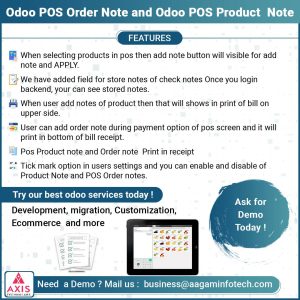Description
Import POS Orders from Excel or CSV File in odoo
Import bulk POS Orders data in odoo using excel or CSV
Import POS orders data using excel, csv, XLS in odoo using this import module. We have implemented functionality to import bulk records or multiple pos order import with multiple POS order data in few clicks. This Odoo app is very useful for users has order data of POS in excel or csv file, Also module allow to import multiple POS orders in odoo, Please go through with below mentioned sample file format for import pos orders in odoo.
Import POS Orders module supported in odoo 15, odoo 14, odoo 13, odoo 12 and odoo 11 (Enterprise and Community edition)
CLICK TO WATCH POS Orders Import using xls or csv VIDEO DEMOFEATURES for Import POS Orders from Excel/CSV File :
Import Bulk POS Orders
Import POS module will help to reduce your time and easily process for import bulk pos orders in odoo using csv, excel, xls, Easy to setup and support multiple and bulk pos orders using xls or csv file.

Order import CSV or XLS or XLSX File Format
We have created import pos order module using .CSV or .XLS or .XLSX file. Example file will help you to add your orders, records in odoo. Please make sure the file data fields format is same as per given format.
Sample CSV or Excel file format for import POS Orders
Sample Excel/CSV file already in module filder. You need to create CSV or Excel File same as Following format

- Name - Order Reference of the pos order.(Eg. Shop/001)
- Session - POS Session name. (Eg. POS/00001)
- Date Order- Date of pos order. (Eg. 4/28/2020 12:34)
- Sales Person - Sales person of pos order. (Eg. Mitchell Admin)
- Customer - Customer name of order. (Eg. Brandon Freeman)
- Product - Product of pos order record. (Eg. Customizable Desk)
- default_code -Product of default code. (Eg. FURN_0096)
- Price - Mention Price of product. (Eg. 456)
- Discount - Discount of particular product of pos order line. (Eg. 12.5)
- Tax - Product texs of pos order line. (Eg. IGST 2%)
- Quantity- Product quantity of pos order line. (Eg. 1)
If you want to import extra fields from default odoo field using sample files, we will add those on our import module. You can buy our module and contact us on business@axistechnolabs.com
Open POS page, then Click on Orders -> Import pos order menu for import pos orders data using POS App.

Import Option, Click on select file format (CSV or Excel), then browse and choose the file for import


You can check pos order in the form view and all imported data from xls or csv file.

Warning message, Warning shows If you choosed wrong session.

When product not available and you've added it in CSV or XLS File, shows warning.

Sales person not available, warning shows when you've added it in CSV or XLS File.

Pip and Other Libraries Required
PLEASE NOTE: Before Install and setup this pos orders import in odoo, Below mentioned libraries and packeges required in your system.
1.sudo pip install xlrd
2.sudo pip install xlwt
OR Below
1.sudo apt-get install python-xlrd
2.sudo apt-get install python-xlwt
For Technical help and support
business@axistechnolabs.com
For Skype support: Axis Technolabs